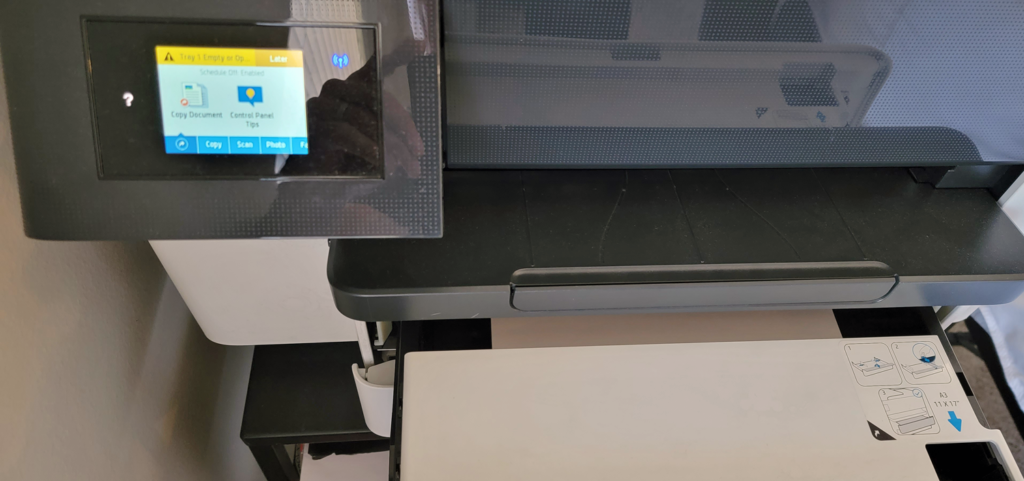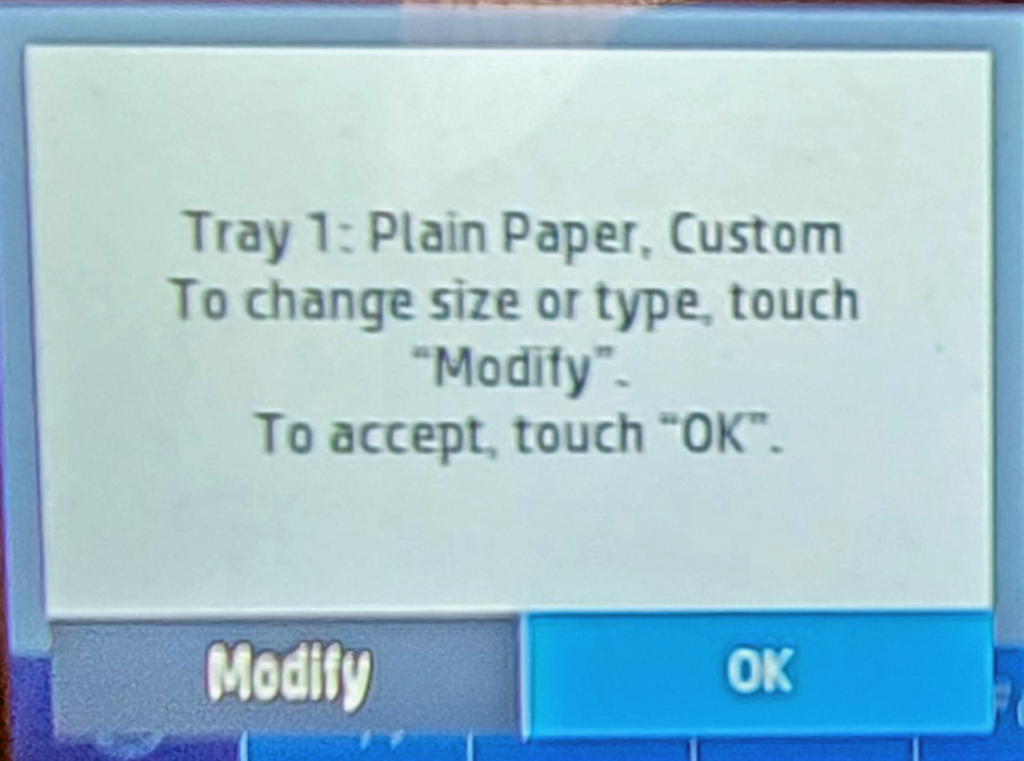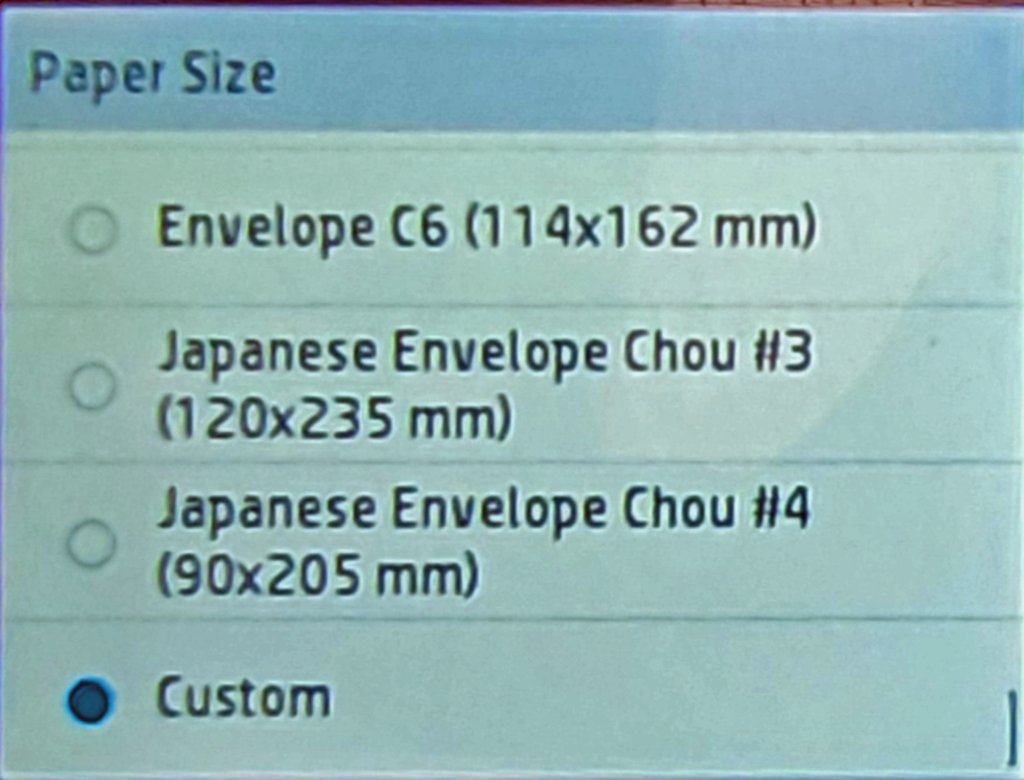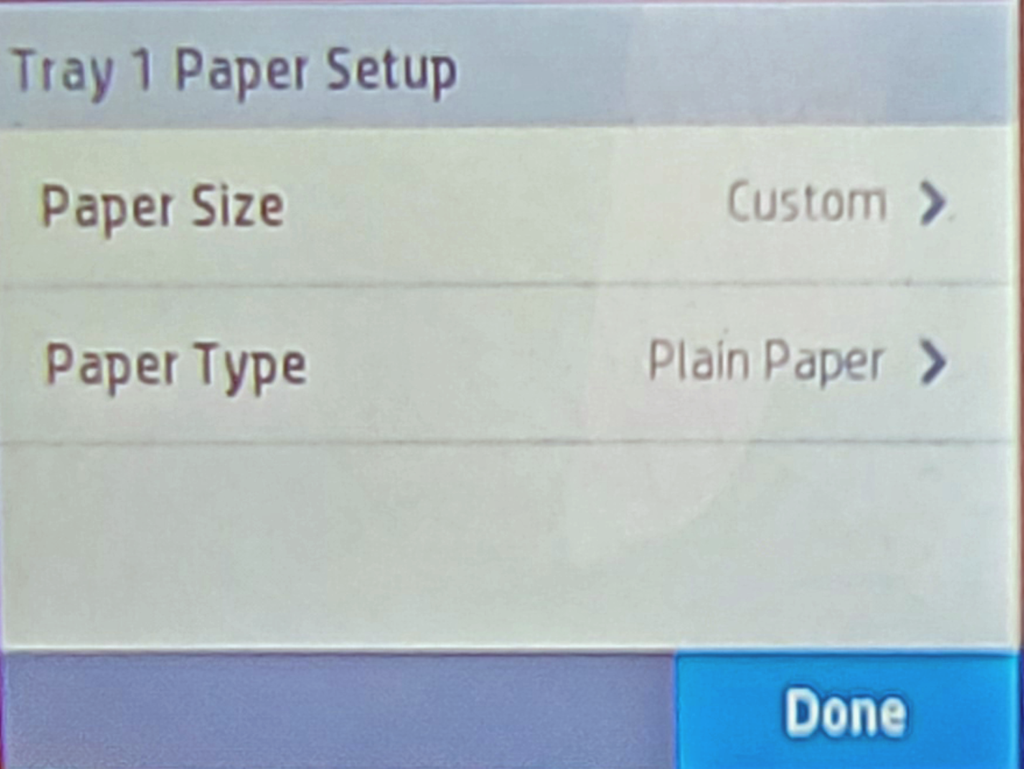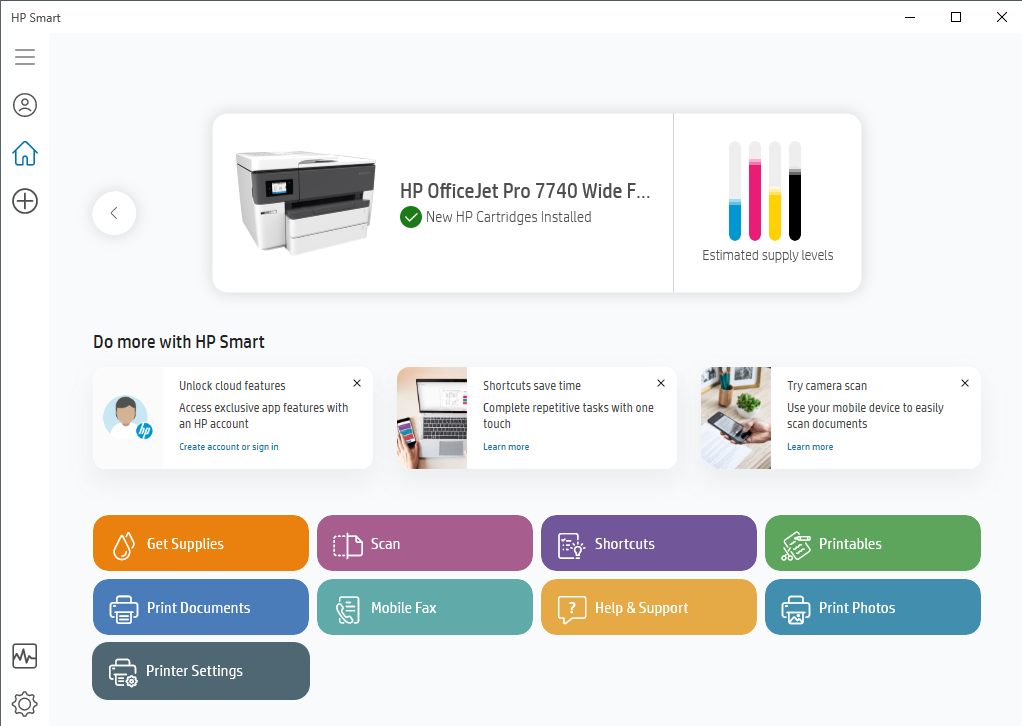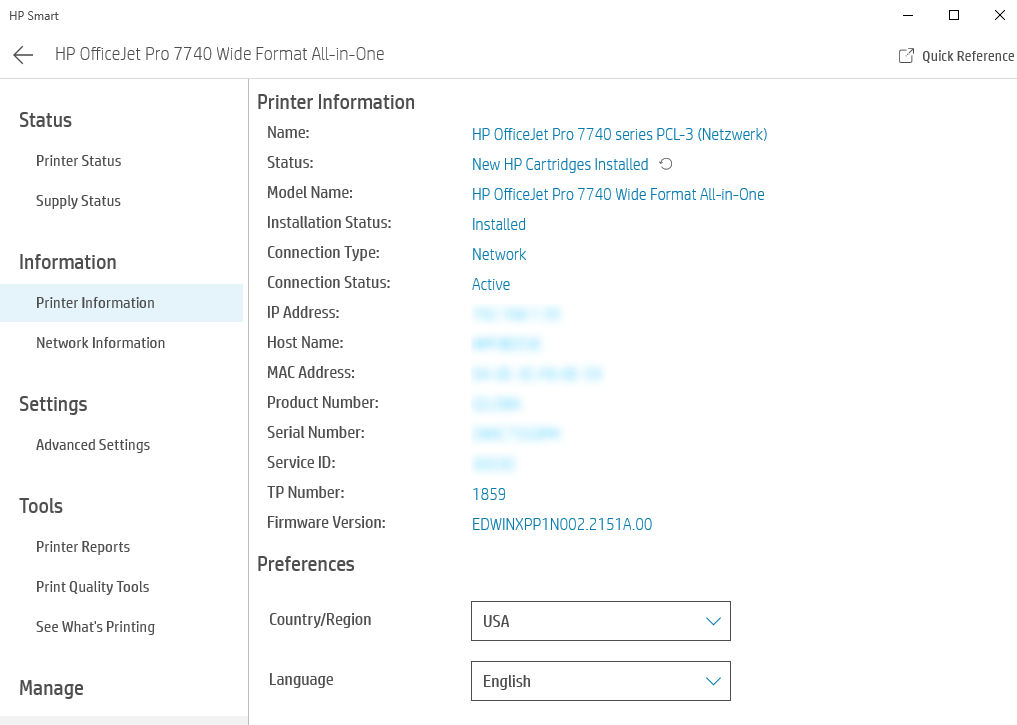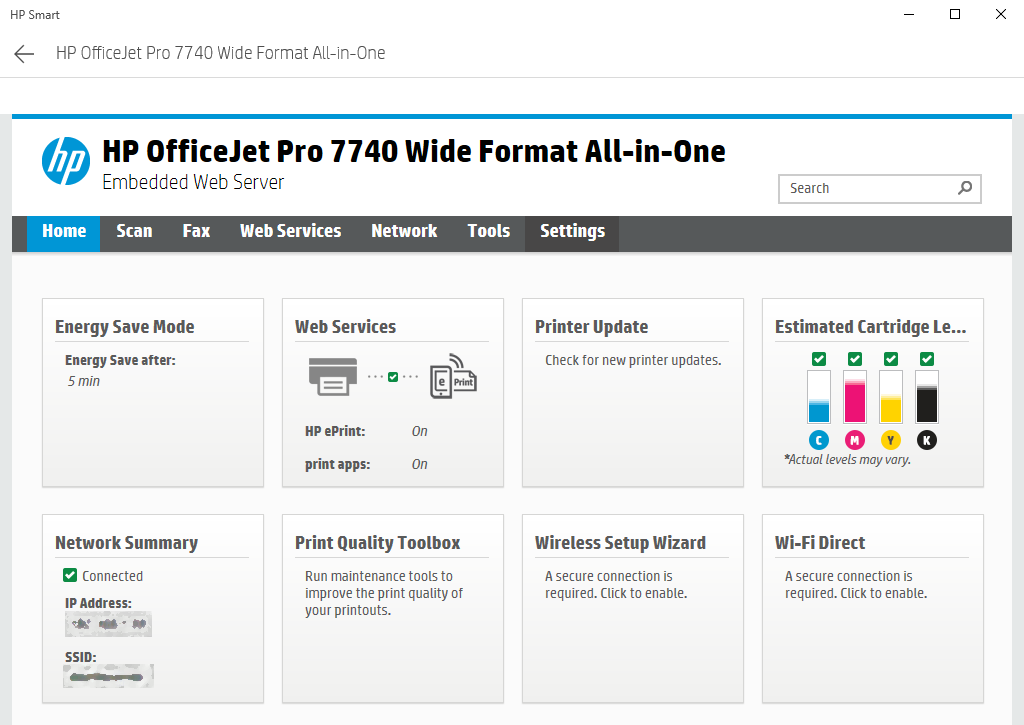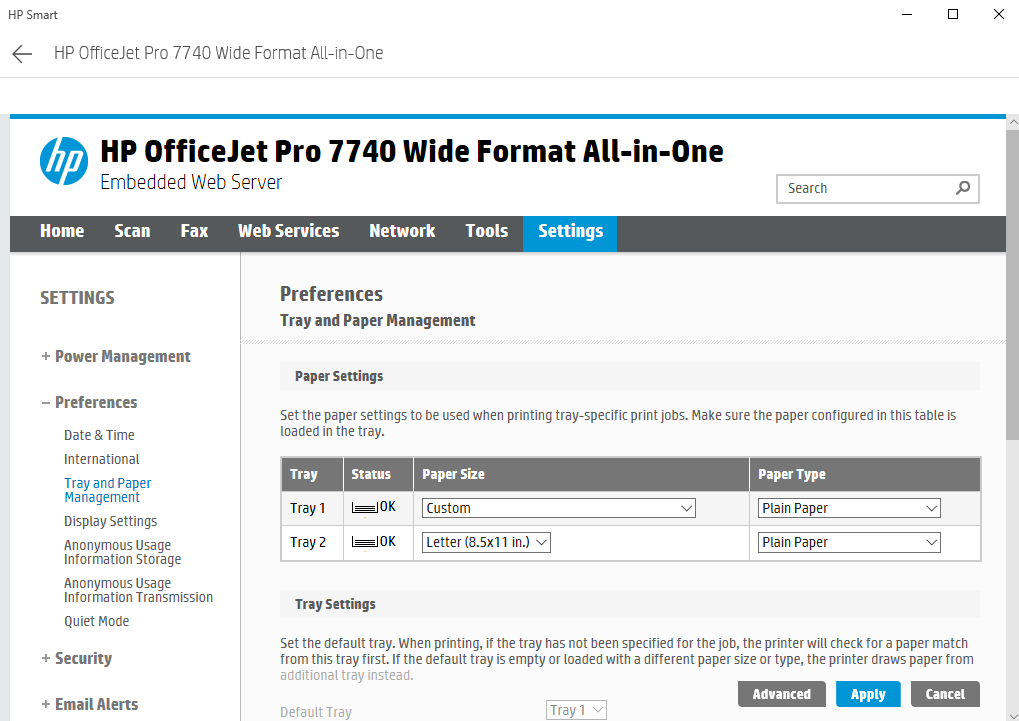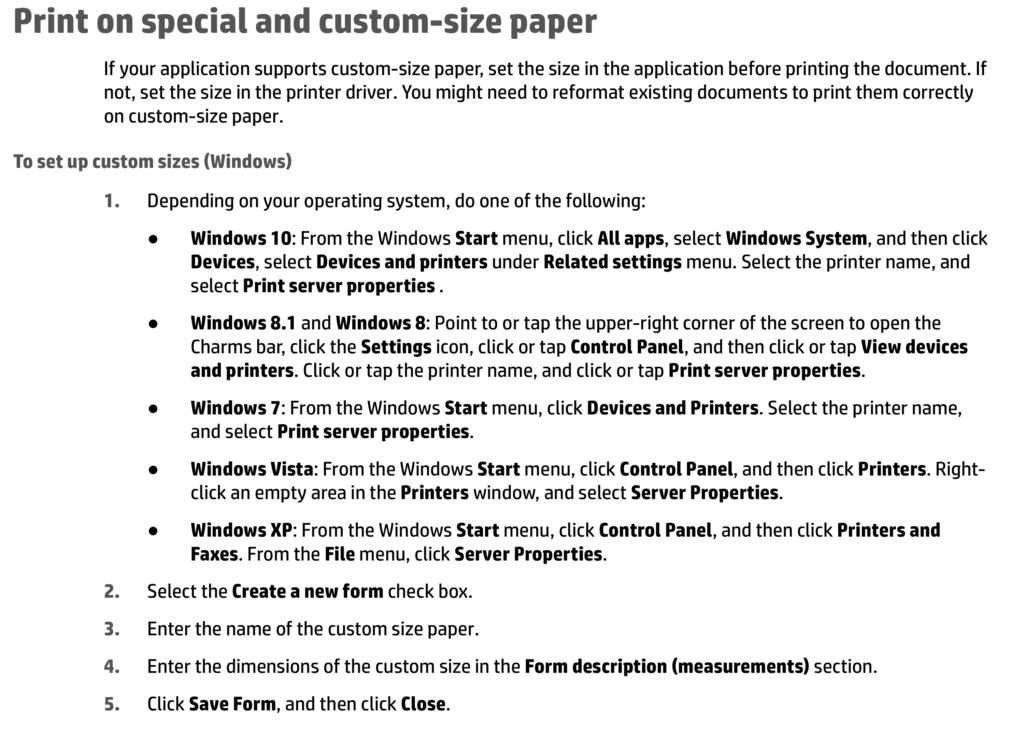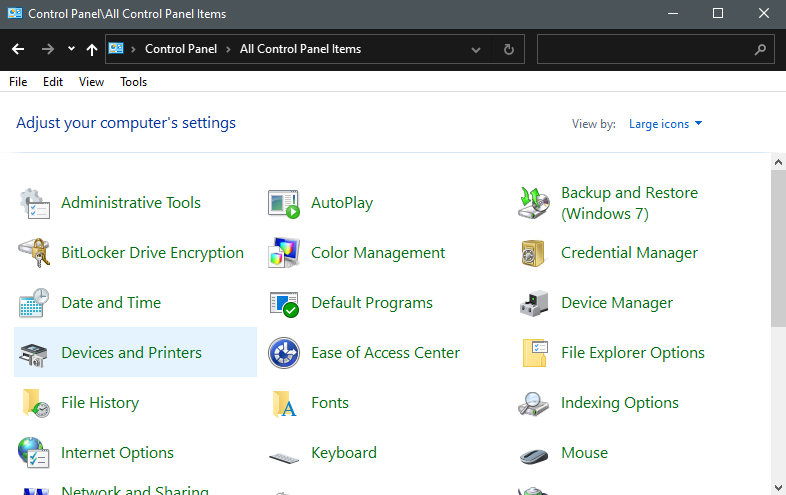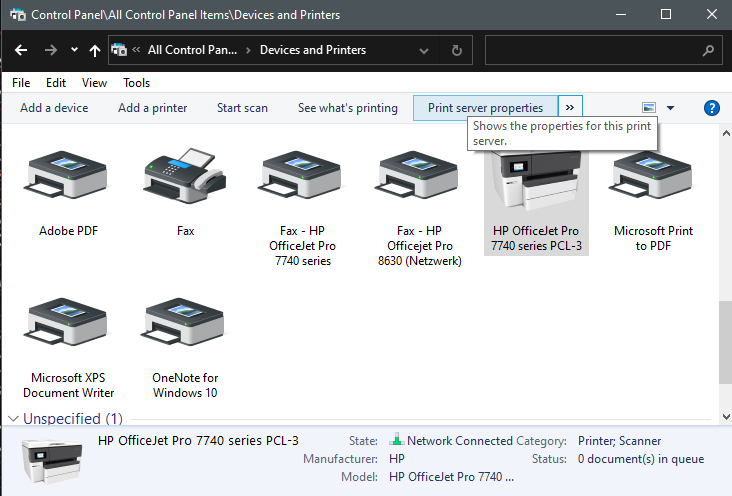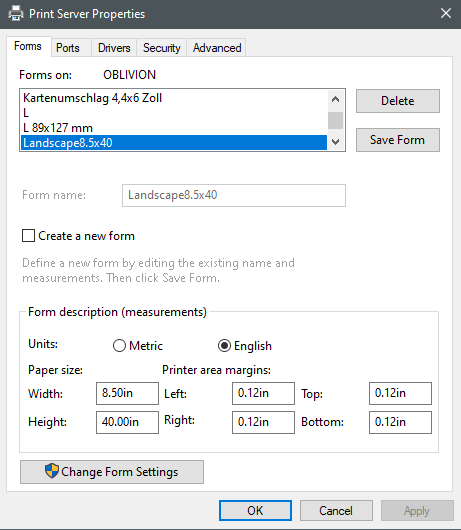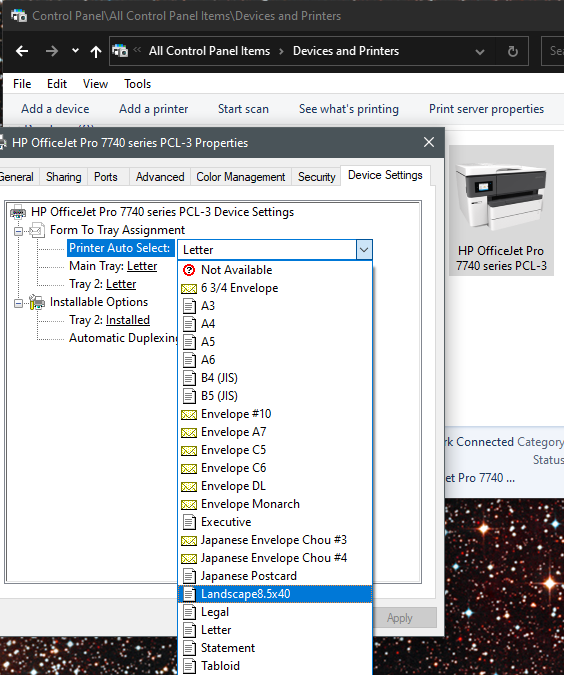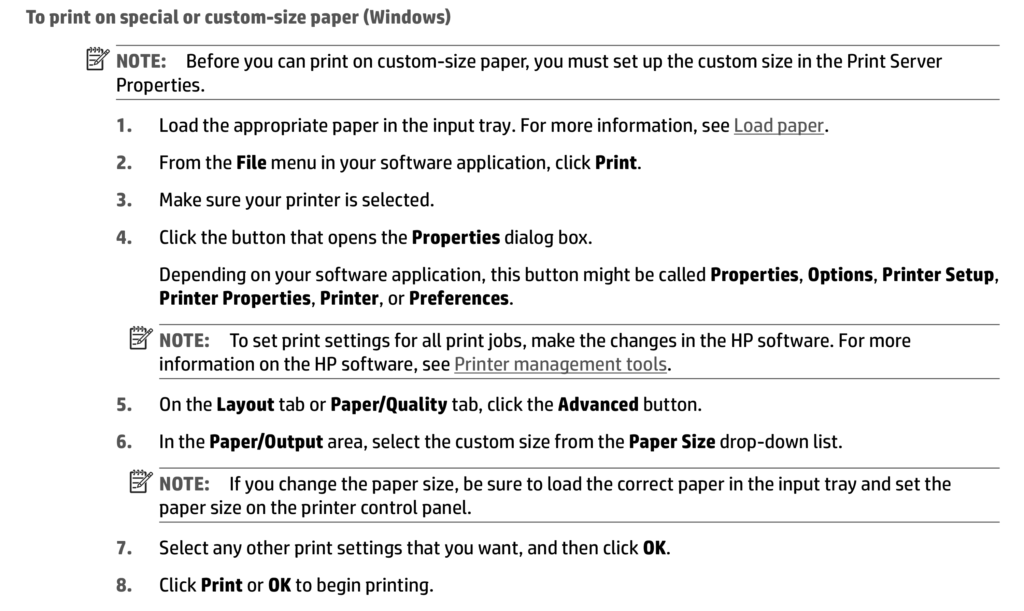In October 2021, during our travels in and around Naples, we quickly planned and later took a day trip to the small town of Pratola Serra[1]The town’s name is actually one of great confusion, most likely because of all of the municipal and governmental changes through the years. Its actual name, at least when one looks back into the … Continue reading in the province of Avellino, region of Campania, Italy, the ancestral home of my wife’s paternal family. While there, we had a delightful discussion, through our guide and interpreter, with perhaps a very distant family member of this family, though it is impossible to know for sure. She was cafe and store owner with the same surname of De Cicco.
Before she returned, we had a midday coffee at her cafe and discussed what we wanted to actually ask her, when and if she returned. We thought most of the questions should center around the small family tree we had brought with us and where we might be able to find lost family members, including where any might be in local cemeteries. In the meantime, we left the cafe temporarily to walk the streets of this small town and locate what we thought might be the old address of my wife’s paternal grandfather. After taking numerous photographs of the town’s main street and some of its more interesting buildings.

The most pressing problem was the street, now called Strada Statale 371 (S.S. 371), and is no longer named via Nazionale (or for that matter never was called via Nazionale, it could be the wrong street) as it was in the Civil Records for this town back in the early twentieth century. As though that weren’t enough, we couldn’t be certain that even if we were on the correct street, and I thought we were, the numbers of the buildings were most probably wrong and could not be trusted. However, we took a photograph of the suspected building number 63 on S.S. 371, which appeared to be abandoned nonetheless, returning to the cafe after a short while in a light rain.
The Interview
The interview was done entirely in Italian and involved, for the most part, our guide and interpreter Frederica, from MindTheNap, and the Cafe Centrale’s owner Antonia De Cicco, with occasional statements and questions posed by our driver Fabio and my wife Patricia. No attempt has been made to separate voices of the different individuals speaking in the video. Moreover, the recording of each was taken by a phone at some distance, so the quality is not great and the volume may have to be adjusted to hear and understand what is being said. Additionally, in both cases, the recordings were started after the conversation had already begun. Lastly, the times on the left are approximate and may be off by quite a bit, depending on how the software that was used to analyze this recorded it. It was later re-edited by our guide with no changes to the time marks.
Interview Transcription And Translation
What follows is a transcription by our guide of the conversation as recorded, along with a fair translation into English, which isn’t perfect but good enough to understand what the conversation was about.
Transcript of PratolaSerra_DeCiccoInterview_Part1_Okt2021
-
-
[00:00:00] E sono morti qui a Pratola. I figli invece sono andati in America. E questo corrente è il nonno della signora,
-
And they died here in Pratola. Instead, the children went to America. And this current is the grandfather of the lady,
-
-
[00:00:08] Poi si è trasferito insomma.
-
Then he moved in short.
-
-
[00:00:10] Il Nonno della Maria Beatrice.
-
The grandfather of Maria Beatrice.
-
-
[00:00:12] No della Signora qua, questo è il nonno.
-
Not the Lady here, this is the grandfather.
-
-
[00:00:13] Il nonno, si.
-
The grandmother, yes.
-
-
[00:00:14] Benvenuto was your grandfather right? Yes, he was born here.
-
[00:00:19] Forse bisognava andare in Comune.
-
Perhaps it is necessary to go to the town hall.
-
-
[00:00:21] Ma non li hanno aiutati tanto, c’era il Signor Paolo
-
But they didn’t help them much, there was Mr. Paul
-
-
[00:00:23] Quella Paolo è un poco…Prima c’era un’altra signora che aiutava molto. Adesso no. Eh..Poi c’è un’altra folta…Molto i De Cicco sono in una frazione di Pratola Serra che si chiama Saudelle, la sono quasi tutti De Cicco o Di Cicco.
-
That Paul knows a little … Before that, there was another lady who helped a lot. Not now. Eh … Then there is another thick … A lot of the De Cicco are in a fraction of Pratola Serra which is called Saudelle, almost all are De Cicco or Di Cicco.
-
-
[00:00:47] Okay.
-
[00:00:47] Poi molti di questi De Cicco si sono spostati verso Monte aperto che prima era collegata con noi. Là c’è un’altra folta comunità di De Cicco diciamo.
-
Then many of these De Cicco moved to Monte Aperto which was previously connected with us. There is another large community of De Cicco, let’s say.
-
-
[00:01:02] Di questi nomi. Allora questo Antonio Di Cicco deceduto a Napoli nel 1859.
-
Of these names. Then this Antonio Di Cicco who died in Naples in 1859.
-
-
[00:01:10] Si sono sposati nell’82 quindi stiamo parlando comunque di quasi due secoli fa.
-
They got married in 1982 so we are talking about almost two centuries ago anyway.
-
-
[00:01:13] E quindi, ahhhhhh
-
And so, ahhhhhh
-
-
[00:01:16] Infatti quello è il problema, purtroppo ovviamente siamo molto indietro nel tempo.
-
In fact that is the problem, unfortunately we are obviously far behind in time.
-
-
[00:01:19] E Si, pensi che io sono nata nel 1959 quindi sono nata un secolo dopo.
-
And yes, when you think I was born in 1959, so I was born a century later.
-
-
[00:01:26] Non ma infatti stavo dicendo loro stavo dicendo loro che non avendo i parenti di questi quì che sono scesi che forse sono ancora a Pratola.
-
No, but in fact I was telling them, I was telling them that not having the relatives of these here, who have come down that maybe they are still in Pratola.
-
-
[00:01:32] Forse forse se Paolo aiutava, tra parentesi, uno poteva risalire ai parenti di Antonio Di Cicco e Maria Beatrice di Fabrizio, Di Fabrizio e quindi vedere quali erano i parenti e quindi risalire alla…
-
Perhaps, perhaps if Paul can help, by the way, one could go back to the relatives of Antonio Di Cicco and Maria Beatrice di Fabrizio, Di Fabrizio and then see which were the relatives and then go back to …
-
-
[00:01:53] Si perchè siccome loro sono tutti e tre andati in America il loro ramo della famiglia si è fermato a Pratola, non ha continuato. Però ora secondo me questo può aver continuato.
-
Yes, because since all three of them went to America, their branch of the family stopped in Pratola, it didn’t continue. But now, in my opinion, this may have continued.
-
-
[00:02:00] Sicuramente, sì. Per quello che mi ricordo io di questi Aniello, Fiore e Benvenuto di questi io non ho un ricordo ma…di questi nomi no. Antonio De Cicco ce ne sono ancora adesso svariati a Pratola, Di Cicco, De Cicco. Però secondo me le origini partono da Saudelle perché il ceppo là è nato diciamo che di questi..di questa si.
-
Surely. From what I remember, I don’t have a memory of these Aniello, Fiore and Benvenuto, but, I don’t remember these names. Antonio De Cicco there are still several in Pratola, Di Cicco, De Cicco. But in my opinion the origins start from Saudelle because the stock was born there let’s say that of these… of this one [family].
-
-
[00:02:31] Ok, perfetto, grazie mille.
-
Ok, perfect, thanks a lot.
-
-
Transcript of PratolaSerra_DeCiccoInterview_Part2_Okt2021
-
-
[00:00:00] Di passaggio
-
Passing
-
-
[00:00:01] Diciamo. Però i De Cicco venivano tutti da queste zone queste frazioni di Pratola via Saudelle oppure Serra di Pratola, ok un’altra cosa quindi, quindi poi dopo si è formato Pratola Serra…perché vedendo quando è nato 1859.
-
Let’s say. But the De Cicco family all came from these areas, these hamlets of Pratola via Saudelle or Serra di Pratola. Okay, one more thing then, then later Pratola Serra was formed… because seeing when he was born 1859.
-
-
[00:00:18] Potrebbe essere. E un’altra cosa signora, perché loro hanno recuperato il certificato di nascita del Nonno e dice che è nato a via Nazionale…via Nazionale é San Michele di Pratola e un’altra frazione di Pratola.
-
Could be. And another thing madam, because they have recovered the birth certificate of their grandfather and says that he was born in via Nazionale … via Nazionale is San Michele di Pratola, another hamlet of Pratola.
-
-
[00:00:32] C’è proprio via Nazionale. La strada che é via Nazionale. Okay, Via Nazionale sarebbe San Michele di Pratola Serra quindi la parte di là, la parte alta di…Perché Pratola Serra ha tre frazioni, Serra di Pratola che era il Comune originale, poi c’è San Michele di Pratola da noi comunemente detto masserie perché erano tutte masserie che sarebbe questa Zona qua.
-
There is just via Nazionale [she points to a street on the map]. The street that is via Nazionale. Okay, Via Nazionale would be San Michele di Pratola Serra so the part beyond, the upper part of… Because Pratola Serra has three hamlets: Serra di Pratola which was the original municipality, then there is San Michele di Pratola commonly used by us said farmers, because they were all farms that this area would be here.
-
-
[00:00:58] Se ho ben capito bene questa San Michele di Pratola è la strada che sale di fronte alla Fiat giusto?
-
If I understand correctly this San Michele di Pratola is the road that goes up in front of the Fiat [meaning the Fiat manufactorer in Pratola], right?
-
-
[00:01:03] No quella va a Serra di Pratola.
-
No that goes to Serra di Pratola.
-
-
[00:01:05] No quella è Serra di Pratola.
-
No that’s Serra di Pratola.
-
-
[00:01:06] Là sopra dove c’è il Castello che era il vecchio comune originale. San Michele di Pratola si sale di qua. Okay si sale di qua. Invece Via Saudelle. Salendo di qua dove c’è il c’è il plesso scolastico qui si va in campagna…dove c’è il cimitero dall’altro lato.
-
Up there, where there is the Castle [this must be the ruins of Casa dell’Orco], was the original old town. San Michele di Pratola, you go up from here. Okay go up here. Instead Via Saudelle. Going up from here, where there is the school complex, here you go to the countryside… where there is the cemetery on the other side.
-
-
[00:01:24] Okay però siccome lei ha detto via Nazionale allora è San Michele di Pratola
-
Okay but since you said via Nazionale, then it is San Michele di Pratola.
-
-
[00:01:30] Okay andiamo a controllare lì perfetto, grazie mille signora, Lì c’è un altro bar a San Michele…voi salite sopra…Allora andate al cimitero non il cimitero questo.
-
Okay, let’s check, there perfect [points to map on phone], thank you very much lady, there is another bar in San Michele… you go up… then go to this cemetery, not this cemetery.
-
-
[00:01:40] Quell’altro vecchio.
-
That other old one.
-
-
[00:01:41] Voi forse se volevate vedere qualcosa dovevate andare al cimitero quello vecchio.
-
Maybe if you wanted to see something, you have to go to the old cemetery.
-
-
[00:01:45] Ma ci hanno detto che non c’era niente là. No perché questo nuovo diciamo tra parentesi è stato aperto nel periodo del terremoto intorno agli anni ottanta diciamo quindi sicuramente i vecchi non c’erano qua perché il cimitero era quello.
-
But they told us there was nothing there. No, because this new one, let’s say in brackets, was opened in the period of the earthquake around the eighties, let’s say so surely the old ones weren’t here because that was the cemetery.
-
-
[00:02:00] Quello là vecchio sopra.
-
The old one over there.
-
-
[00:02:01] Salendo per il cimitero vecchio. Voi l’avete visto. Allora andate al cimitero vecchio dopo cento metri c’è un bivio. Sono le due varianti, voi andate dritto sopra e arrivata a San Michele di Pratola che in realtà è una strada lunga arrivate nella sommità dove c’è la chiesa c’è un bar là magari trovare qualcuno che vi vuole dare una mano.
-
Going up to the old cemetery. You have seen it. Then go to the old cemetery after a hundred meters there is a crossroads. There are two choices, you want to go straight up and then will arrive in San Michele di Pratola, which is actually a long road.
-
-
[00:02:25] Gentile come lei insomma.
-
In short, as kind as you are.
-
-
[00:02:27] Grazie signora. Grazie mille.
-
Thank you Madam. A thousand thanks.
-
-
The Municipal Building

After our nice conversation at the bar we visited the local Municipal Building, where the public records are held. We had to hurry, because it was getting late and nearing lunchtime, and we all know what that means in Italy. There, we checked in with the local hall monitor and waited in line, since there was already someone in the office and there were Covid restrictions in place.

Once inside, it took our guide some time to convince the gentleman that was to help us, that we had come a long way and only needed a bit of information. At first, he was very resistant and complained mildly that he had to close in twenty minutes and was not sure he could help us in that time. However, after some cajoling and seeing that family tree that we had given our guide, his interest was piqued.

Federica, our guide, slowly got him to open up on whether he could help us at all. He admitted that his local historic knowledge was not that great and that they had been sending many of the old historical civil documents to the main Municipal Building in Avellino.
Luckily, after perusing the family tree and seeing Benvenuto De Cicco’s name and his birth date, he went into the back room and emerged very quickly with a large ledger. He opened it and within a matter of seconds had Benvenuto’s birth record in front of us. Though I had already found this in the electronic archives that Italy has, I nonetheless took a photograph, if only to show him he hadn’t wasted his time with us.
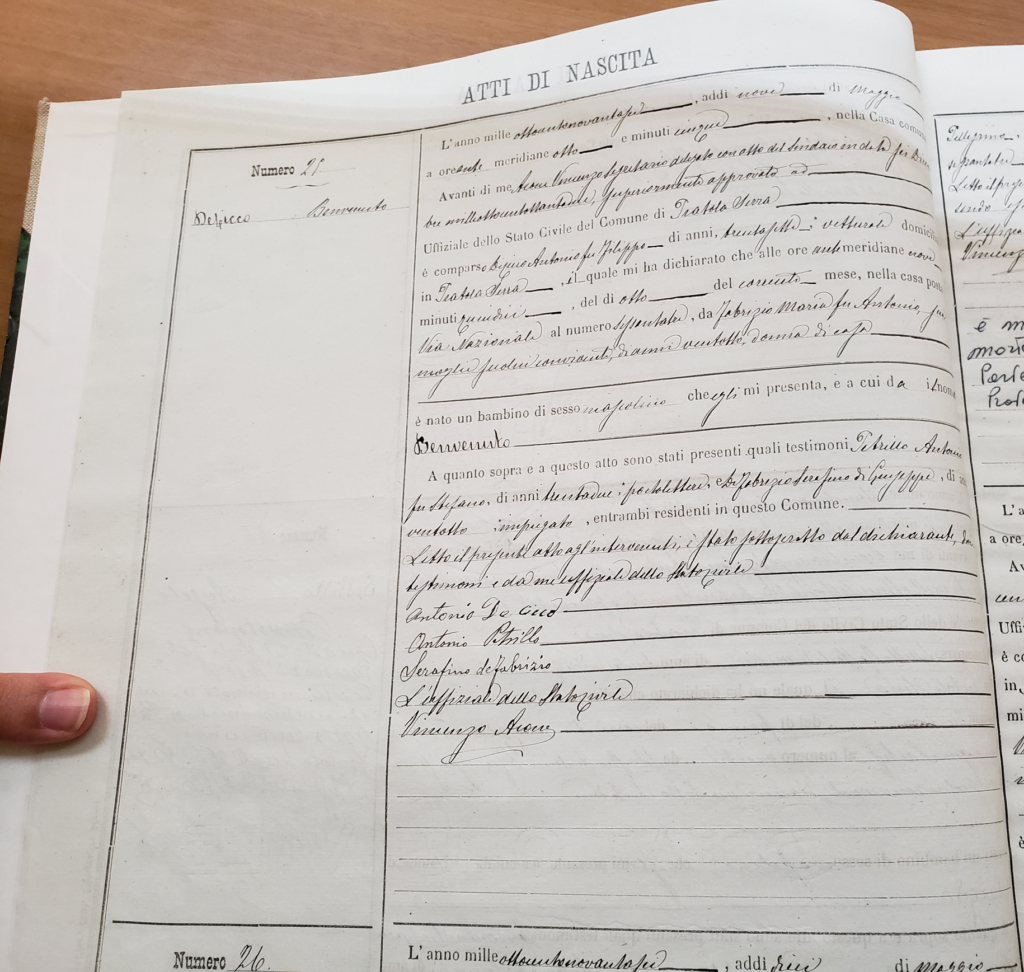
It appeared after taking our photograph we had exhausted our time and it was also time for his lunch break.
The Old Cemetery

The old cemetery is located on the outskirts of Pratola Serra on via Provinciale 61, or SP 61, in the direction of San Michele di Pratola. When we arrived, it happened to be open and though it was very cold with the threat of rain, we parked and went inside quickly to take as many photographs as we could. There was no doubt, there were a lot of De Ciccos and Fabrizios interred there, but after a thorough search no direct relations.

Restaurants
Valleverde Ristorante

To complete our trip, our guide Frederica suggested lunch at a local restaurant on the way back to Naples. Located on Via Pianodardine, in Atripalda Avellino, the Valleverde Ristorante was a welcome sight after a day of exploring and investigations. We had a simple lunch that included water, wine and a pasta dish. And, as per usual with most restaurants in Italy, the food was delicious, well prepared and very reasonably priced. We had a great time and discussed what we thought we learned from the trip and what might be our next steps in our search for my wife’s living relatives, distant or otherwise. Again, Frederica and Fabio, at MindTheNap, did an excellent job and if you are ever in the Naples area and looking for a local guide, look them up, they are exceptional. Until next time, Ciao..!
References
| ↑1 | The town’s name is actually one of great confusion, most likely because of all of the municipal and governmental changes through the years. Its actual name, at least when one looks back into the 19th and 20th centuries, is Pratola di Serra. This makes perfect sense, since there is a commune called Serra not far away. It is most likely that at one time it was just called Pratola and belonged to this commune and not Avellino, a change made later by governmental bodies. |
|---|